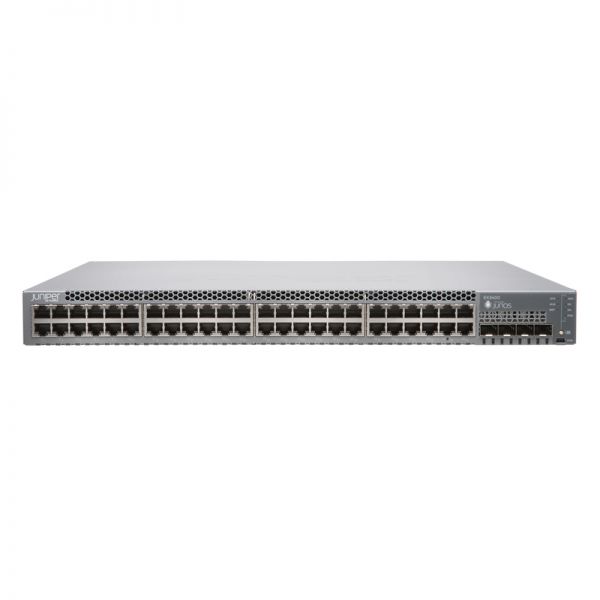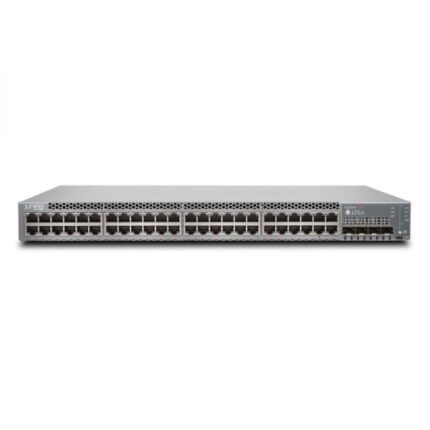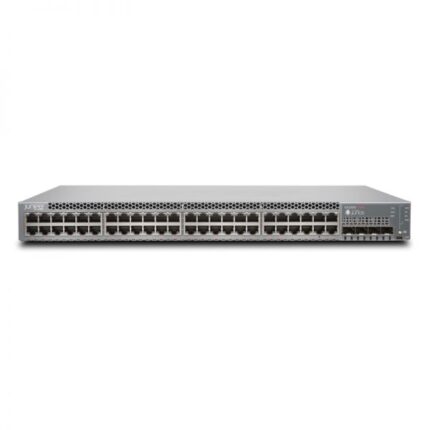Juniper EX3400-48T-AFI switch:
- Port count: 48 10/100/1000 Mbps BASE-T ports
- Switching capacity: 128 Gbps
- Forwarding rate: 112.8 Mpps
- Stacking: Supports up to 10 switches in a stack
- Power supply: AC 110/220V
- Dimensions: 442 x 220 x 43 mm
- Weight: 6.6 kg
Features:
- Layer 2 switching: Supports VLAN, STP, RSTP, MSTP, and Link Aggregation Control Protocol (LACP).
- Layer 3 routing: Supports static routing, RIP, OSPF, and BGP.
- QoS: Supports port rate limit, traffic rate limit, and eight queues with different priorities on each port.
- Security: Supports IPSec, MAC address filtering, and SSH.
- PoE: Does not support PoE.
- Other features:
- Fanless design
- Web-based management interface
- Support for Juniper’s Junos OS software
- MAC Forced Forwarding (MFF)
- Remote configuration and maintenance by using Telnet
- Virtual Cable Test (VCT)
- Ethernet OAM (IEEE 802.3ah and 802.1ag)
- Dying gasp power-off alarm
- Back-to-front airflow
Performance:
The EX3400-48T-AFI switch has a switching capacity of 128 Gbps and a forwarding rate of 112.8 Mpps. This makes it a good choice for small and medium businesses that need a high-performance switch.
Features:
The EX3400-48T-AFI switch supports a variety of features, including:
- Layer 2 switching: This allows you to create VLANs, which can be used to segment your network and improve security.
- Layer 3 routing: This allows you to route traffic between different VLANs and networks.
- QoS: This allows you to prioritize traffic, which can improve the performance of your network for applications that require low latency.
- Security: This includes features such as IPSec, MAC address filtering, and SSH, which can help to protect your network from unauthorized access.
- PoE: Does not support PoE. This means that you cannot use it to power devices over Ethernet.
- Other features:
- Fanless design: This makes the switch quiet and energy-efficient.
- Web-based management interface: This makes it easy to configure and manage the switch.
- Support for Juniper’s Junos OS software: This provides a comprehensive set of features and tools for managing and configuring the switch.
- MAC Forced Forwarding (MFF): This allows you to force traffic to a specific port, even if the port is down.
- Remote configuration and maintenance by using Telnet: This allows you to manage the switch remotely.
- Virtual Cable Test (VCT): This allows you to test the connectivity between two ports on the switch.
- Ethernet OAM (IEEE 802.3ah and 802.1ag): This allows you to monitor and troubleshoot the network.
- Dying gasp power-off alarm: This alerts you when the switch is about to power off.
- Back-to-front airflow: This helps to keep the switch cool even when it is operating at high loads.
The main difference between the EX3400-48T-TAA switch and the EX3400-48T-AFI switch is that the EX3400-48T-AFI switch has a back-to-front airflow design. This means that the hot air is exhausted from the back of the switch, rather than the front. This can be helpful in environments where the front of the switch is not well-ventilated.