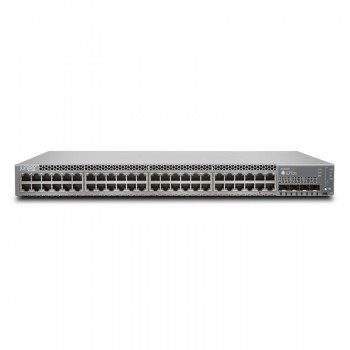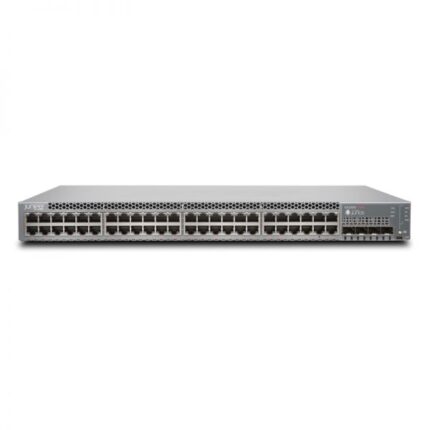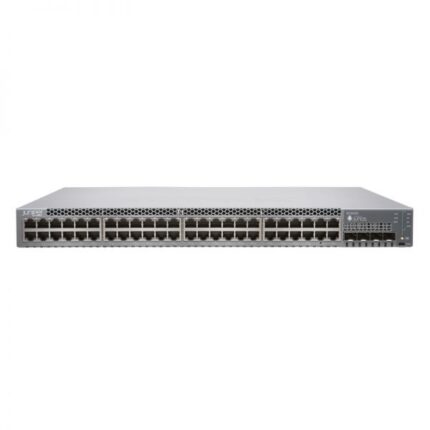Juniper EX2300-48MP switch:
- Port count: 48 10/100/1000 Mbps BASE-T ports, 4 SFP+ 10 GbE uplink ports
- Switching capacity: 96 Gbps
- Forwarding rate: 73.6 Mpps
- Stacking: Supports up to 8 switches in a stack
- Power supply: AC 110/220V
- Dimensions: 442 x 220 x 43 mm
- Weight: 5.2 kg
Features:
- Layer 2 switching: Supports VLAN, STP, RSTP, MSTP, and Link Aggregation Control Protocol (LACP).
- Layer 3 routing: Supports static routing, RIP, OSPF, and BGP.
- QoS: Supports port rate limit, traffic rate limit, and four queues with different priorities on each port.
- Security: Supports IPSec, MAC address filtering, and SSH.
- PoE: Supports up to 30W PoE on each port.
- Other features:
- Fanless design
- Web-based management interface
- Support for Juniper’s Junos OS software
- MAC Forced Forwarding (MFF)
- Remote configuration and maintenance by using Telnet
- Virtual Cable Test (VCT)
- Ethernet OAM (IEEE 802.3ah and 802.1ag)
- Dying gasp power-off alarm
Performance:
The EX2300-48MP switch has a switching capacity of 96 Gbps and a forwarding rate of 73.6 Mpps. This makes it a good choice for small and medium businesses that need a high-performance switch.
Features:
The EX2300-48MP switch supports a variety of features, including:
- Layer 2 switching: This allows you to create VLANs, which can be used to segment your network and improve security.
- Layer 3 routing: This allows you to route traffic between different VLANs and networks.
- QoS: This allows you to prioritize traffic, which can improve the performance of your network for applications that require low latency.
- Security: This includes features such as IPSec, MAC address filtering, and SSH, which can help to protect your network from unauthorized access.
- PoE: Supports up to 30W PoE on each port. This means that you can use it to power devices over Ethernet, such as IP cameras and wireless access points.
- Other features:
- Fanless design: This makes the switch quiet and energy-efficient.
- Web-based management interface: This makes it easy to configure and manage the switch.
- Support for Juniper’s Junos OS software: This provides a comprehensive set of features and tools for managing and configuring the switch.
- MAC Forced Forwarding (MFF): This allows you to force traffic to a specific port, even if the port is down.
- Remote configuration and maintenance by using Telnet: This allows you to manage the switch remotely.
- Virtual Cable Test (VCT): This allows you to test the connectivity between two ports on the switch.
- Ethernet OAM (IEEE 802.3ah and 802.1ag): This allows you to monitor and troubleshoot the network.
- Dying gasp power-off alarm: This alerts you when the switch is about to power off.
The main difference between the EX2300-48MP switch and the EX2300-48T-TAA switch is that the EX2300-48MP switch supports PoE. This means that you can use it to power devices over Ethernet.